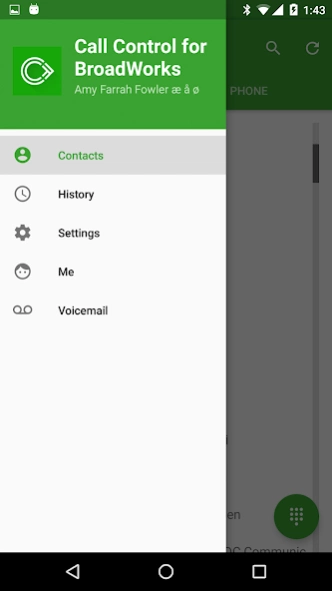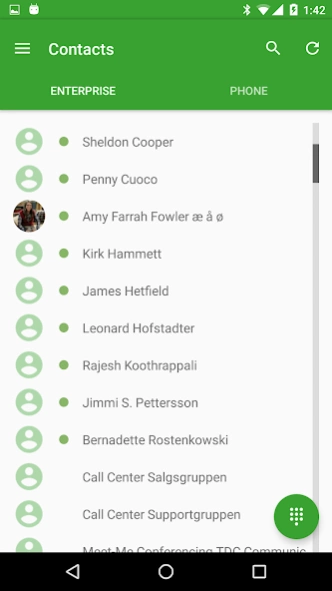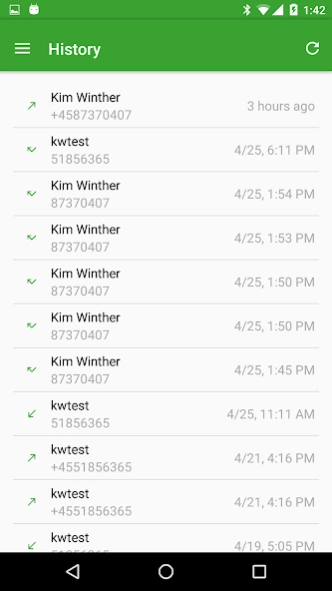Call Control for BroadWorks 2.0.9
Paid Version
Publisher Description
Call Control for BroadWorks - Companion app & Visual Voicemail client for your BroadSoft BroadWorks extension
Call Control for BroadWorks (xsi) allows you to originate, transfer, merge and hold/resume calls from your Android phone through your BroadSoft BroadWorks powered desk phone and enables easy control of Remote Office, BroadWorks Anywhere, DND and Call Forwarding settings while on the move. If used with an account that is a member of a Call Center, joining/unjoining and control of the Agent ACD State is also possible.
IMPORTANT: Call Control for BroadWorks (xsi) requires service from a BroadWorks powered service provider and the account must include the following services
- BroadWorks Anywhere
- Remote Office
- Simultaneous Ring Personal
- Calling Line ID Delivery Blocking
- Do Not Disturb
- Call Forwarding - Always
- Call Forwarding - No Answer
- Call Forwarding - Not Reachable
- Call Forwarding - Busy
- Basic Call Logs
- Call Center
- Voice Messaging
in order to benefit fully from this app.
If you have any other question, please do not hesitate to contact support@nomadiccircle.com
About Call Control for BroadWorks
Call Control for BroadWorks is a paid app for Android published in the Telephony list of apps, part of Communications.
The company that develops Call Control for BroadWorks is NOMADICCIRCLE Ltd.. The latest version released by its developer is 2.0.9.
To install Call Control for BroadWorks on your Android device, just click the green Continue To App button above to start the installation process. The app is listed on our website since 2024-04-10 and was downloaded 26 times. We have already checked if the download link is safe, however for your own protection we recommend that you scan the downloaded app with your antivirus. Your antivirus may detect the Call Control for BroadWorks as malware as malware if the download link to com.nomadiccircle.ccbw is broken.
How to install Call Control for BroadWorks on your Android device:
- Click on the Continue To App button on our website. This will redirect you to Google Play.
- Once the Call Control for BroadWorks is shown in the Google Play listing of your Android device, you can start its download and installation. Tap on the Install button located below the search bar and to the right of the app icon.
- A pop-up window with the permissions required by Call Control for BroadWorks will be shown. Click on Accept to continue the process.
- Call Control for BroadWorks will be downloaded onto your device, displaying a progress. Once the download completes, the installation will start and you'll get a notification after the installation is finished.